Click the Project files icon
 from
the Projects tab to access the file view page.
from
the Projects tab to access the file view page.
Click the thumbnail image check boxes to select the files you want to batch stamp.
Select the batch
stamp files icon  . The
Batch Stamp options page displays with the files staged for stamping
in the Files to stamp
window.
. The
Batch Stamp options page displays with the files staged for stamping
in the Files to stamp
window.
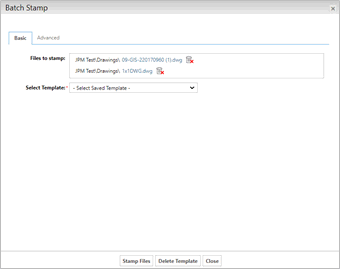
From the Basic tab, select a template from the dropdown.
Click the Stamp Files button to start the stamping process.
Additional files can be added from other folders of the project prior to selection of the Process Batch button. To add more files to the Selected Files window, follow steps #1-3 to add additional files. To remove any file from the list before processing, click the red X next to the file name in the Files to Stamp window.
![]()