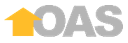
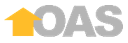
To update/edit an application that is in process:
Find the request that you wish to edit. You can filter by application request type (choosing from the dropdown list) or you can click on any column to sort by ascending or descending order.
Click
the Edit
 icon under the ACTION
column. Under the ACTION
column, you can also copy
icon under the ACTION
column. Under the ACTION
column, you can also copy  an
existing application, or delete
an
existing application, or delete  a current application.
a current application.
To edit the Request Name, click the Edit link in the top right corner next to the Request Name.
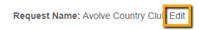
Edit the name, then click Save link.

![]()