The first time you access a published document for viewing through your browser, you will be required to download the Brava! ActiveX control onto your system. This requirement is a one-time installation. Click Run at the prompt to begin the installation.
You may not have to install the control if your Brava! administrator already deployed the client over the network. Once installed, if you have ActiveX controls blocked in your browser option settings, you will need to select Allow Blocked Content from the IE Security bar when prompted.
For the ActiveX Client running on Windows 8, 8.1, and Windows 10, users must have the Internet Explorer browser set up with Protected Mode disabled. The safest way to do this is to add the viewer launch site to the Trusted Site list in IE.
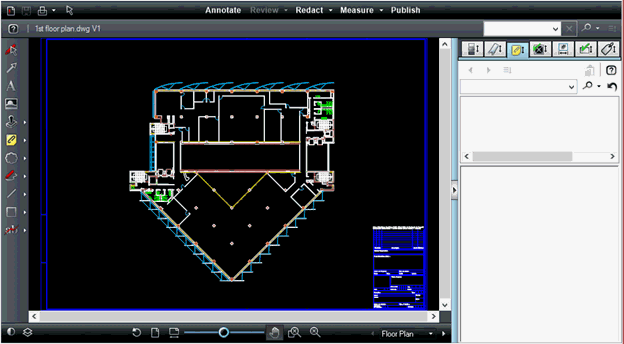
![]()