

The Manage Users page allows an administrator to manage OAS users.
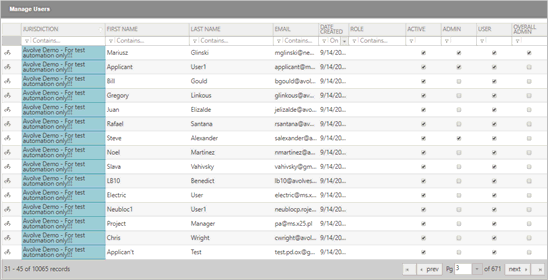
Once a user is added to the system, they are never deleted. However, you can make a user inactive by unchecking the Active checkbox. This will remove the ability to login to OAS.
Click on any column to sort by ascending or descending
order. You can also filter and search individual columns by clicking the
Filter  icon and selecting a filter setting from the dropdown, then typing in
the search box next to the icon.
icon and selecting a filter setting from the dropdown, then typing in
the search box next to the icon.
Active (Checkbox): If this checkbox is unchecked, the user is not able to log in. The default state is checked.
Admin (Checkbox): This checkbox determines whether or not an OAS user has access to admin rights. The default for this setting is to have it unchecked.
 Admin roles for ProjectDox
are assigned only in ProjectDox.
Admin roles for ProjectDox
are assigned only in ProjectDox.
User (Checkbox): When checked, the user will be considered an OAS user and is navigated to the application dashboard after logging in. If unchecked, the user is considered a staff member and is navigated to the Projects list page within ProjectDox via Single Sign On.
Overall Admin (Checkbox): This checkbox determines whether or not an OAS user has access to the Overall Configuration tab on the Admin page. This page allows an administrator to edit the configuration of OAS Core Application Settings. See the Overall Configuration section.
![]()