Home | Letters
The Letters page allows a jurisdiction to create a PDF populated with data that the user can print and download. An OAS letter is HTML combined with content from the application form and can include items allowed in HTML (images, CSS, text stylizing, etc.). It will be up to the user creating the letter to make sure the HTML that is generated is print friendly.
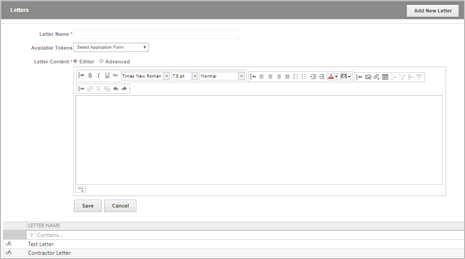
Add a new letter by clicking
 and filling out the necessary
information:
and filling out the necessary
information:
Letter Name (required): This is the name of the letter to be displayed in the Letters drop down box.
Available Tokens: Available tokens that can be copied and pasted into the description field. In order to see the token for a form, the form must be run once.
Letter Content: Allows the creation of Letter content with the ability to add tokens blended with Letter content. In order to add an image to a letter the user should provide a full url to that image. The url should be accessible from the internet.
1. Select
Editor mode for Letter Content and click the  button
button
2. Provide full url to the image
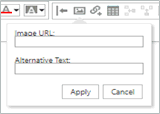
![]()