File History is also used to access the file comparison feature for versioned files:
In the File History dialog, click Compare Mode to view thumbnails for all versions of the file.
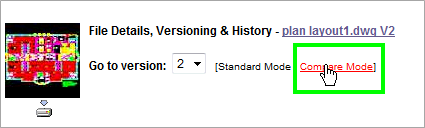
Click to select the check boxes for the two versions you would like to compare; then click Compare to view the two files in Compare Mode in the viewer. See also, Compare Two Files in Same Folder.
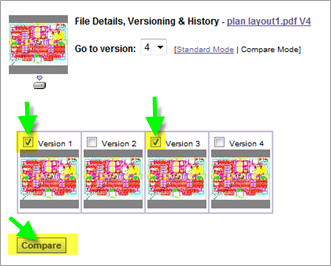
![]()