![]() This feature is not applicable for sites with OAS enabled.
This feature is not applicable for sites with OAS enabled.
The reset user password feature provides access to the Admin button located on the upper right-hand corner of the application. When the reset password permission is granted to a user by a System Administrator, it allows access to the administration area and the Users menu from the available dropdown. Selection of the Users menu provides a limited view of the Users screen, displaying the names and emails of the user accounts that can be selected to reset their passwords or manage the user’s profile.

To reset a user’s password, follow the steps below:
Click the Admin button.
Select Users from the dropdown.
Find the user within the list and click on their linked name.
Click the Reset User’s Password button.
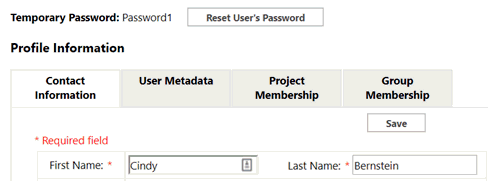
Selection of the Reset User’s Password button will initiate an email to the selected user with a temporary password to allow them access to the site.
![]()