As seen previously, the Project Information screen includes an Archive checkbox. Follow these steps to archive a project:
In the Project Information screen of the project you wish to archive, click Archive, then Save.
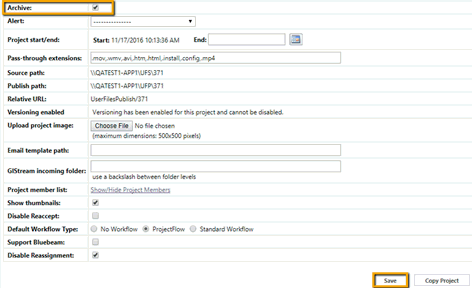
The following dialog will appear. Click OK.

When the archive process completes, the main page displays.
![]() If you have no rights to other active projects, the
screen will include the following message: No projects found.
If you have no rights to other active projects, the
screen will include the following message: No projects found.
You can click Archived Projects to see a list of archived projects you have PA rights to.

Follow these steps to unarchive a project:
From the Projects Screen, click the Archived button to see a list of archived projects you have PA rights to. The Archived Projects List displays.
Click  for the desired project.
for the desired project.
Uncheck the Archived radio button and click Save.
![]()