The ProjectDox platform currently includes two generations of workflows that can be implemented:
ProjectDox Workflow - the early generation workflow prior to ProjectFlow.
ProjectFlow - the latest generation workflow, tightly integrated into ProjectDox.
Your site may have one or both implemented, depending on the migration path to the latest technology. Often, ProjectDox Workflow must be completed prior to full migration. Both workflows can run in the same environment to efficiently make the transition. However, a project must use either ProjectDox Workflow or ProjectFlow, never both.
The Workflows tab is present if your installation uses the ProjectDox Workflow. Project Administrators typically use the tab to view the eForm and workflow properties. Notice that the sample below shows the project name only. Others may have more details, such as project name followed by name of the workflow, or eForm followed by the name of the user who started the workflow, for example: B14-03140008 – eForm_Building_Standard – Started by: Nikki Thorne.
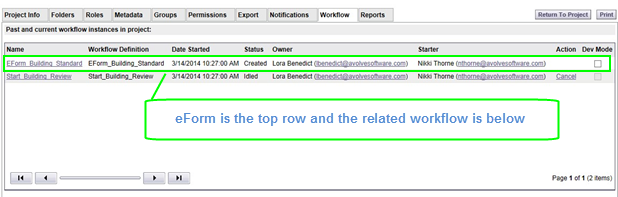
When a workflow is started, it creates two rows with links to access the eForm and workflow metadata. When a link is selected, metadata will display related to the review. It is important to know how the workflow stores the values of the fields: any free form editing or deleting will adversely affect the process.
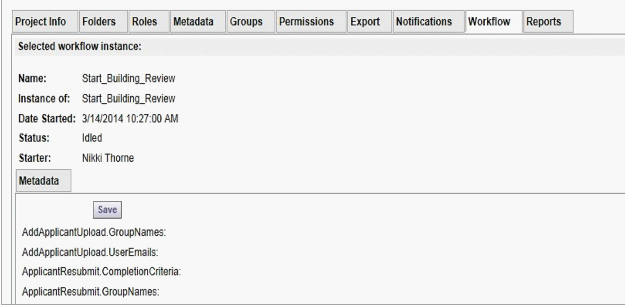
An administrator may cancel a workflow from the Workflow tab. When a workflow is cancelled, it removes the workflow row from the Workflow tab, leaving only the eForm row to display, and removes any tasks assigned to the users.
For projects using ProjectFlow, the tab in the Edit Project screen is titled ProjectFlow. The information about the workflow is displayed as in the following example:

The history of workflow instances is displayed. Currently running workflow instances can be identified by the information under the STATE column. There is no separate eForm listing.
To Start a Workflow:
To Pause a Workflow:
To Terminate a Workflow: