Click the Revoke button corresponding to the user's name. The user's name appears in red and a Restore button will appear next to their name to reinstate the user in the future.
Revoking a user:
Removes their ability to log into the ProjectDox site.
Removes individual and group membership from all projects and project templates.
The user’s password will remain intact but the account is deactivated.
All history (audit trail) for the user is maintained.
Restoring a user:
Adds them to the Default site group only.
Activates the former login and password.
Does not restore project or project template membership.
Restores any special site-wide permissions on the Users page.
You
can delete a user that has never logged into the database by clicking
the Delete
icon  .
Once a user has logged in, the account cannot be deleted and the Delete
icon is replaced by the Revoke button.
.
Once a user has logged in, the account cannot be deleted and the Delete
icon is replaced by the Revoke button.
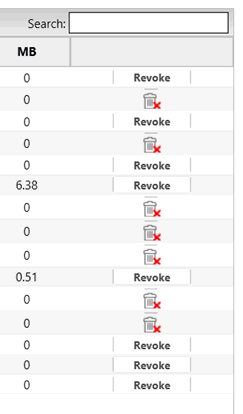
![]()