eCodes provides a portal to the jurisdiction’s online codes purchased from the International Code Council (ICC) through the ProjectDox application. This feature requires the proper licensing bit be activated, and required site configuration completed before first use.
A System Administrator will need to create a user-profile eCode metadata field in order to activate the eCode button available on the ProjectDox user toolbar. If the user is licensed, and has this metadata field populated with his login information in his User Profile, clicking the eCodes button will automatically log the user to the ICC website in a separate browser window.
If licensed, the eCodes button displays once a user enters a project. The link automatically will launch http://www.ecodes.biz/eCodesLogin.html http://www.ecodes.biz/eCodesLogin.htmland login if configured, if not configured with the user login, than the link will remain at the eCodes Login page.
How to configure:
In User Metadata, create the required field named of “eCodes Login” and provide any rank for this field. This is the only name that will enable the feature.
Once defined, the Ecodes button will appear for all users.
Access the User Metadata tab of the user’s profile page and input the eCodes information into the “eCodes Login” metadata field.

This will log in the user; otherwise, the link will direct them to the login page.
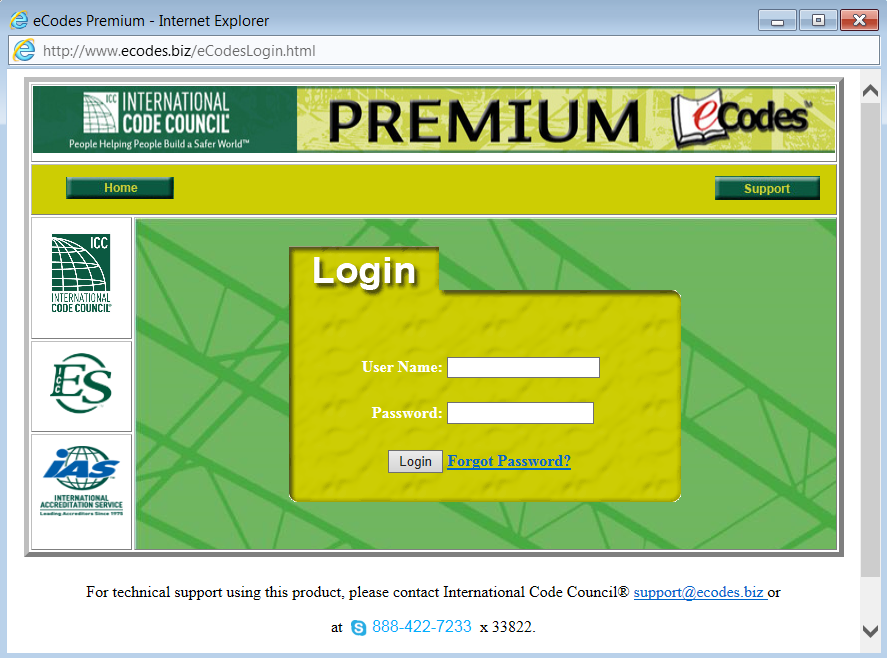
![]()