Team Mail is a convenient way to send email to project members.
You can access Team Mail from several places in ProjectDox:
On the Homepage, in
the Option button group, click the mail icon ![]() for the desired project
for the desired project
On
the Project page, click the ![]() Team Mail
button in upper right hand corner.
Team Mail
button in upper right hand corner.
At the top of the Project
Information screen, click the mail icon ![]()
The Team Mail screen appears.
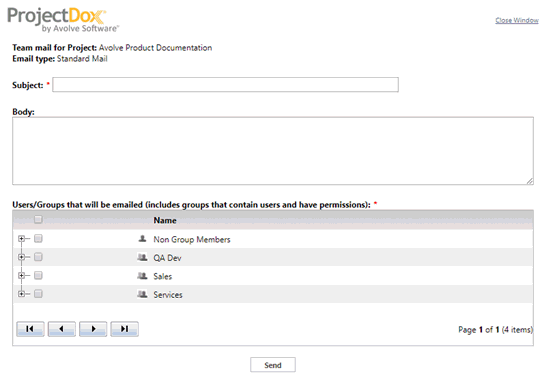
The image below shows how to select (or clear selection of) all members.
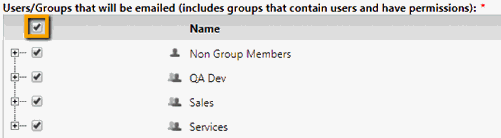
You can expand and click to select or clear individual check boxes for Team Members or Project Groups as recipients
Enter a message subject and body.
Click Send to send your message.
Members of a Private Group will not show in the Team Mail list, but selecting the Private Group’s check box will send the email to its members.
![]() Users
who are only Private Group members cannot see members of any group
in the project; they can see Non-Group Members, however.
Users
who are only Private Group members cannot see members of any group
in the project; they can see Non-Group Members, however.
Team mail can be sent to any public Project Group, and to any individual member of the Project. Project level Team Mail is only available if the System Admin configures it to be available. It is governed on a site basis.
![]()