Some formlets have additional properties which can be enabled or disabled by a Project Administrator. In order to do this, you must follow the steps below.
Navigate to the desired project’s Edit area.
Click on the ProjectFlow tab and locate the instance you need in the Workflow Instances list.
Click the Open
Workflow Designer button  .
.
A window will appear, with the workflow designer displayed.
Select the activity desired and click its Edit Formlet Properties button.

From the dropdown, select the formlet you need.
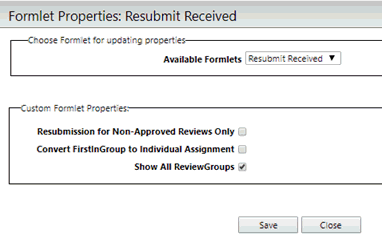
Use the checkbox to enable or disable the property.
![]()